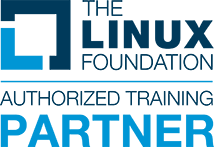-
This course covers the history of the Helm project and its architecture. Other topics include how to properly install the Helm client, the various components of a Helm chart and how to create one. It also discusses the command line actions used to manage the lifecycle of an application.
-
Course Contents
-
- Course Introduction
- Helm Basics
- Helm Setup and Initial Usage
- Helm Charts
- Application Lifecycle
- Chart Repositories and Other Topics
-
Target Group
-
This course is recommended for system administrators, DevOps engineers, SREs and other software professionals and is aimed at anyone who wants to improve their operational experience of running containerized workloads on the Kubernetes platform.
Experience Level: Intermediate
-
Knowledge Prerequisites
-
To benefit from this course, you should have the following prerequisites:
- Experience with Linux/UNIX systems
- Familiarity with command line tools
- Understanding of the formatting of YAML documents
- Basic experience with container technologies, especially Docker and Kubernetes
Lab Info
To successfully complete the lab exercises in this course, you will need access to a Linux server or a Linux desktop/laptop. You will also need access to a public cloud provider or VirtualBox on your computer. Detailed instructions for setting up your lab environment can be found in the course.
If you are using a cloud provider such as GCP or AWS, you should be able to complete the lab exercises using the free tier or credits provided to you. However, charges may apply if you exceed the original credit allotted by the cloud provider or if the cloud provider's terms change.
-
Linux Foundation E-Learning
- Die Linux Foundation E-Learnings sind Online-Kurse zum Selbststudium, die über einen Webbrowser aufgerufen werden können. Das Angebot umfasst eine große Anzahl an Videos, ergänzt durch spezielle Übungen. Zustätzlich sind die Inhalte auch in textlicher Form enthalten. Der Zugang ist für zwölf Monate gültig. Sie benötigen einen aktuellen Browser, Internet-Zugang und bei Laborübungen ggf. eine zusätzliche Konfiguration.
-
This course covers the history of the Helm project and its architecture. Other topics include how to properly install the Helm client, the various components of a Helm chart and how to create one. It also discusses the command line actions used to manage the lifecycle of an application.
-
Course Contents
-
- Course Introduction
- Helm Basics
- Helm Setup and Initial Usage
- Helm Charts
- Application Lifecycle
- Chart Repositories and Other Topics
-
Target Group
-
This course is recommended for system administrators, DevOps engineers, SREs and other software professionals and is aimed at anyone who wants to improve their operational experience of running containerized workloads on the Kubernetes platform.
Experience Level: Intermediate
-
Knowledge Prerequisites
-
To benefit from this course, you should have the following prerequisites:
- Experience with Linux/UNIX systems
- Familiarity with command line tools
- Understanding of the formatting of YAML documents
- Basic experience with container technologies, especially Docker and Kubernetes
Lab Info
To successfully complete the lab exercises in this course, you will need access to a Linux server or a Linux desktop/laptop. You will also need access to a public cloud provider or VirtualBox on your computer. Detailed instructions for setting up your lab environment can be found in the course.
If you are using a cloud provider such as GCP or AWS, you should be able to complete the lab exercises using the free tier or credits provided to you. However, charges may apply if you exceed the original credit allotted by the cloud provider or if the cloud provider's terms change.
-
Linux Foundation E-Learning
- Die Linux Foundation E-Learnings sind Online-Kurse zum Selbststudium, die über einen Webbrowser aufgerufen werden können. Das Angebot umfasst eine große Anzahl an Videos, ergänzt durch spezielle Übungen. Zustätzlich sind die Inhalte auch in textlicher Form enthalten. Der Zugang ist für zwölf Monate gültig. Sie benötigen einen aktuellen Browser, Internet-Zugang und bei Laborübungen ggf. eine zusätzliche Konfiguration.