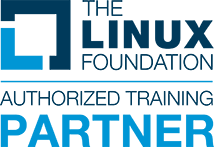-
This course provides a basic insight into GitOps principles and practices and shows how they can be implemented with Flux CD. Flux CD uses a reconciliation approach to keep Kubernetes clusters in sync, using Git repositories as the source of truth. This course will help you build basic Git and Kubernetes skills for a GitOps practitioner by setting up Flux v2 on an existing Kubernetes cluster, automating the deployment of Kubernetes manifests with Flux, and incorporating Kustomize and Helm to create customizable deployments. Learn how to set up notifications and monitoring with Prometheus, Grafana and Slack, integrate Flux with Tekton-based workflows to set up CI/CD pipelines, develop release strategies including Canary, A/B testing and Blue/Green, deploy to multi-cluster and multi-tenant environments, integrate GitOps with service meshes like Linkerd and Istio, secure GitOps workflows with Flux, among others.
-
Course Contents
-
- Course Introduction
- Introduction to Flux CD
- Setting up a Learning Environment
- Kubernetes Essentials for a GitOps Practitioner
- Essentials of Git Workflows
- Deploying Your Application on Kubernetes with Flux
- Kustomizing Kubernetes Deployments
- Integrating with Helm
- Monitoring and Alerting
- Integrating CI with CD using Tekton
- Achieving Multi-Tenancy with Flux
- Building Release Strategies with Service Mesh and Flagger
- Securing GitOps Workflows
-
Target Group
-
This course is aimed at:
- Software developers who want to learn how to deploy their cloud native applications using familiar GitHub-based workflows and GitOps practices
- Quality assurance engineers interested in setting up continuous delivery pipelines and implementing canary analytics, A/B testing, etc. on Kubernetes
- Site reliability engineers interested in automating deployment workflows and setting up GitOps-based continuous delivery workflows with multiple tenants and clusters and integrating them into existing continuous integration and monitoring setups
- anyone who wants to understand the GitOps landscape and learn how to choose and implement the right tools
Experience Level: Intermediate
-
Knowledge Prerequisites
-
To get the most out of this course, you need to bring the following:
- Familiarity with Kubernetes (pods, ReplicaSets, deployments, services, namespaces, kubectl and YAML specifications, CRDs, controllers/operators)
- Familiarity with Helm and Kustomize
- Familiarity with Git (branching, merging, remotes, pull requests, branching models, protected branching, code reviews)
- Fundamental familiarity with Continuous Integration/Continuous Delivery (building pipelines, setting up automated builds, tests, building artifacts and images, etc.)
Lab Info
To successfully complete the lab exercises in this course, you will need access to a Linux server or a Linux desktop/laptop. You will also need access to a public cloud provider or VirtualBox on your computer. Detailed instructions for setting up your lab environment can be found in the course.
If you are using a cloud provider such as GCP or AWS, you should be able to complete the lab exercises using the free tier or credits provided to you. However, fees may apply if you exceed the original credit allotted by the cloud provider or if the cloud provider's terms change.
-
Linux Foundation E-Learning
- Die Linux Foundation E-Learnings sind Online-Kurse zum Selbststudium, die über einen Webbrowser aufgerufen werden können. Das Angebot umfasst eine große Anzahl an Videos, ergänzt durch spezielle Übungen. Zustätzlich sind die Inhalte auch in textlicher Form enthalten. Der Zugang ist für zwölf Monate gültig. Sie benötigen einen aktuellen Browser, Internet-Zugang und bei Laborübungen ggf. eine zusätzliche Konfiguration.
-
This course provides a basic insight into GitOps principles and practices and shows how they can be implemented with Flux CD. Flux CD uses a reconciliation approach to keep Kubernetes clusters in sync, using Git repositories as the source of truth. This course will help you build basic Git and Kubernetes skills for a GitOps practitioner by setting up Flux v2 on an existing Kubernetes cluster, automating the deployment of Kubernetes manifests with Flux, and incorporating Kustomize and Helm to create customizable deployments. Learn how to set up notifications and monitoring with Prometheus, Grafana and Slack, integrate Flux with Tekton-based workflows to set up CI/CD pipelines, develop release strategies including Canary, A/B testing and Blue/Green, deploy to multi-cluster and multi-tenant environments, integrate GitOps with service meshes like Linkerd and Istio, secure GitOps workflows with Flux, among others.
-
Course Contents
-
- Course Introduction
- Introduction to Flux CD
- Setting up a Learning Environment
- Kubernetes Essentials for a GitOps Practitioner
- Essentials of Git Workflows
- Deploying Your Application on Kubernetes with Flux
- Kustomizing Kubernetes Deployments
- Integrating with Helm
- Monitoring and Alerting
- Integrating CI with CD using Tekton
- Achieving Multi-Tenancy with Flux
- Building Release Strategies with Service Mesh and Flagger
- Securing GitOps Workflows
-
Target Group
-
This course is aimed at:
- Software developers who want to learn how to deploy their cloud native applications using familiar GitHub-based workflows and GitOps practices
- Quality assurance engineers interested in setting up continuous delivery pipelines and implementing canary analytics, A/B testing, etc. on Kubernetes
- Site reliability engineers interested in automating deployment workflows and setting up GitOps-based continuous delivery workflows with multiple tenants and clusters and integrating them into existing continuous integration and monitoring setups
- anyone who wants to understand the GitOps landscape and learn how to choose and implement the right tools
Experience Level: Intermediate
-
Knowledge Prerequisites
-
To get the most out of this course, you need to bring the following:
- Familiarity with Kubernetes (pods, ReplicaSets, deployments, services, namespaces, kubectl and YAML specifications, CRDs, controllers/operators)
- Familiarity with Helm and Kustomize
- Familiarity with Git (branching, merging, remotes, pull requests, branching models, protected branching, code reviews)
- Fundamental familiarity with Continuous Integration/Continuous Delivery (building pipelines, setting up automated builds, tests, building artifacts and images, etc.)
Lab Info
To successfully complete the lab exercises in this course, you will need access to a Linux server or a Linux desktop/laptop. You will also need access to a public cloud provider or VirtualBox on your computer. Detailed instructions for setting up your lab environment can be found in the course.
If you are using a cloud provider such as GCP or AWS, you should be able to complete the lab exercises using the free tier or credits provided to you. However, fees may apply if you exceed the original credit allotted by the cloud provider or if the cloud provider's terms change.
-
Linux Foundation E-Learning
- Die Linux Foundation E-Learnings sind Online-Kurse zum Selbststudium, die über einen Webbrowser aufgerufen werden können. Das Angebot umfasst eine große Anzahl an Videos, ergänzt durch spezielle Übungen. Zustätzlich sind die Inhalte auch in textlicher Form enthalten. Der Zugang ist für zwölf Monate gültig. Sie benötigen einen aktuellen Browser, Internet-Zugang und bei Laborübungen ggf. eine zusätzliche Konfiguration.